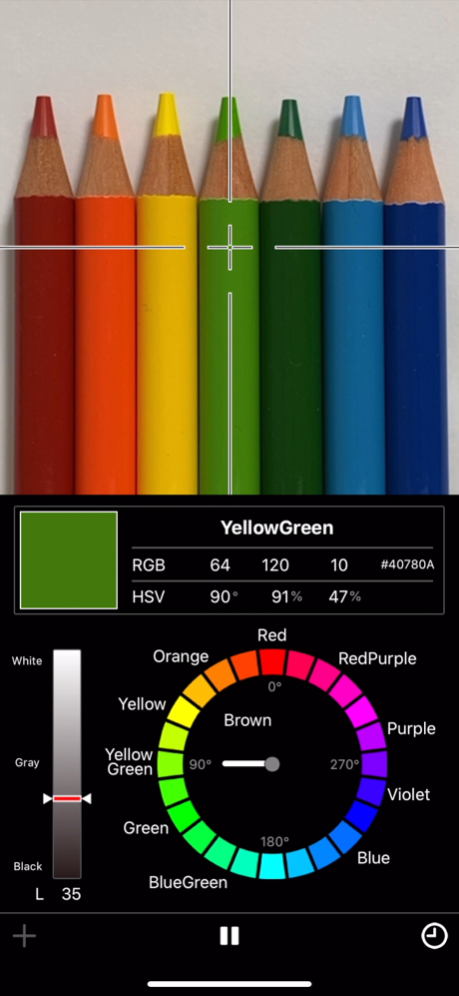ColorLoupe2 - Color assistant 2.0.0
Paid Version
Publisher Description
"ColorLoupe2" is a tool that helps to know the color names for color blind people.
Align the crosshair cursor at the center of the camera image with the color you want to know,
indicates the RGB values and the color names.
- You can use the app immediately. Complex settings are unnecessary.
- The length of the needle on the color wheel indicates the saturation of the colors.
- Color names used in this app are commonly used in daily conversation.
(red, orange, yellow, yellow green, green, blue green, blue, violet, purple, red purple, brown, white, gray, black, pink)
- The color of the computer or TV display can be measured stably without flickering.
*Notice
Please do not use this App for important decisions.
Because of the following reasons, the color information has not high accuracy.
- There are differences in the cameras and displays for each device.
- The exposure of the camera is automatically corrected, and the color of the image changes.
- The color of the image also changes depending on the brightness of the place to measure.
- In case of ambiguous color, accuracy may be reduced because judgment of color name will be difficult.
Nov 7, 2019
Version 2.0.0
- Added camera pause function
- Added color history saving function
* From this version, iOS9 and later will be supported.
About ColorLoupe2 - Color assistant
ColorLoupe2 - Color assistant is a paid app for iOS published in the Health & Nutrition list of apps, part of Home & Hobby.
The company that develops ColorLoupe2 - Color assistant is RENA TAKAHASHI. The latest version released by its developer is 2.0.0.
To install ColorLoupe2 - Color assistant on your iOS device, just click the green Continue To App button above to start the installation process. The app is listed on our website since 2019-11-07 and was downloaded 0 times. We have already checked if the download link is safe, however for your own protection we recommend that you scan the downloaded app with your antivirus. Your antivirus may detect the ColorLoupe2 - Color assistant as malware if the download link is broken.
How to install ColorLoupe2 - Color assistant on your iOS device:
- Click on the Continue To App button on our website. This will redirect you to the App Store.
- Once the ColorLoupe2 - Color assistant is shown in the iTunes listing of your iOS device, you can start its download and installation. Tap on the GET button to the right of the app to start downloading it.
- If you are not logged-in the iOS appstore app, you'll be prompted for your your Apple ID and/or password.
- After ColorLoupe2 - Color assistant is downloaded, you'll see an INSTALL button to the right. Tap on it to start the actual installation of the iOS app.
- Once installation is finished you can tap on the OPEN button to start it. Its icon will also be added to your device home screen.